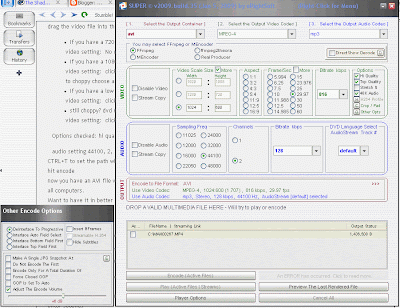 What I do not understand is all the different formats and codec choices hybrid cameras have. How hard is it to have one standard with several standardized resolutions and combine that with an included media player who plays these standards on even older pentium 4 computers? And what about all these tiny netbooks and low cost notebooks with no dedicated graphic board? Are Sony, Panasonic, Canon and others not aware that these are customers too?
What I do not understand is all the different formats and codec choices hybrid cameras have. How hard is it to have one standard with several standardized resolutions and combine that with an included media player who plays these standards on even older pentium 4 computers? And what about all these tiny netbooks and low cost notebooks with no dedicated graphic board? Are Sony, Panasonic, Canon and others not aware that these are customers too?Well here is your solution to play your movies on your computer in a high resolution without stutter.
First go here and download super. The guy who did the website must have been an adventure fan. There is no simple download here, the jump to the next page is sometimes quite hidden. What they want is that you spend a few minutes and read what super can do and how it works. Believe me it it´s time well spend for something free and fully functional.
Ok on page 3 near the bottom you have your download.
Now lets get started with a small clip to see how it works. A few seconds is enough because you want to see results fast.
drag the video file into the program, choose AVI - MPEG-4 - MP3
- If you have a 720p clip
video setting: No change, 16:9, 30pfs, bitrate 3000 - If you have a 1080p clip
video setting: click more until you reach the input window enter 1920 and 1080, 16:9, 30pfs, bitrate 6000 (if this plays to choppy choose around 4000. If you want very good quality choose around 8000 - If you have a low spec computer (netbook, old laptop etc)
video setting: click more until you reach the input window enter 1024 and 600, 16:9, 30pfs, bitrate around 1500 - still choppy? dvd resolution 480p will work, no problem
video setting: click more until you find 720:480, 16:9, 30pfs, bitrate around 800
audio setting 44100, 2, 128
CTRL+T to set the path where you want to have your file
hit encode
now you have an AVI file what is much smaller then the original file in HD in an acceptable quality what plays on all players on all computers.
Want to have it in better quality, increase the bitrate.
The best you can do is shoot a small 10 second clip with some movement, bright and dark areas and from pastel to bold colors.
Try the settings above and play with the bitrate until you find the optimum for your viewing preferences.
See If you can spot a difference in FFmpeg and Mencoder and see if checking Direct Show Decode works with your computer. You will notice that Mencoder is much faster and FFmpeg has mostly better results. BUT this may vary on your setup.
Have a long movie and want to test just on a bit how encoding looks?
Options: opther opts
check encode only for a total duration
enter seconds
Sit back grab a beer and bring out the popcorn because it looks gorgeous what you just did.
... and don´t forget to play your movie full screen.
Update 2009.8.6 you will find more info on the SX10 blog including hi res pictures how the different bit rates impact the overall detail in a video.


























No comments:
Post a Comment